How To Create A+ Content For Amazon
Long gone are the days when Amazon listings were limited to a simple product description, five bullet points, and eight pictures. As the platform, and number of sellers, has grown, sellers have had to be more and more strategic and eye-catching to boost the chance of sales on their listings.
It's no surprise that Amazon is often leading the pack when it comes to improving the buying experience for its customers. Understandably, they are also invested in simplifying the experience for Vendors and Sellers. Sometimes this means combining similar features (for example, Amazon's recent merging of Enhanced Brand Content (EBC) and A+ Content), and sometimes it means making features like Premium A+ Content available to more (but not all) Vendors on the platform.
Brands on Amazon have plenty of attractive options available to design their Amazon storefront, which reside in two of Amazon's content tools: A+ Content and Premium A+ Content (also known as A++ Content).
What is Amazon A+ Content?
Amazon A+ Content is a standard feature available to all Amazon Sellers, that allows for a visually engaging ASIN detail page. With A+ Content, a product listing can have more than a plain text description and standard photo reel, it can include high quality multimedia photos and videos alongside eye-catching information to share the product story, and not just the product appearance.
Some noteworthy features that Amazon A+ offers are:
- Multiple, varied images of a product
- Strategically concise introduction
- Video
- Bullet points
- 360° product views
- Matrix comparison charts
- "What's in the box" section
Who can create A+ Content? How much does it cost?
Amazon A+ Content is free as one of the many benefits of Amazon Brand Registry. All registered sellers have access to Amazon A+ pages in Seller Central. However, A+ Content can only be added to products by a business if they are the only seller of that product on Amazon. A+ Content can then be submitted to Amazon for approval and publishing.
While the technical cost is free, keep in mind there may be a business cost associated with creating, uploading, and continually optimizing A+ Content on Amazon, but this cost can be well worth the time when it drives increased revenue.
Why Amazon A+ Content?
Optimizing your Amazon listing with A+ Content can provide the best opportunity to answer common-concerns, demo any confusing product features, and build a strong reputation for better brand-recognition and customer affinity. All of this added content isn't just fluff either. Providing the right information to customers on a listing can increase SEO relevance, giving better visibility with a wider audience; increase customer purchase confidence, driving up conversion numbers; and help customers truly understand the product before buying, decreasing return rates.
While there is no confirmation that information and imagery in Amazon A+ Content are indexed for Amazon searches, Amazon A+ Content is indexed by Google and can appear in Google Search Results.
What is Premium A+ Content?
Amazon Premium A+ Content, or Amazon A++ Content, is an exclusive tool that goes a level beyond basic A+ Content, giving brands the ability to showcase their product's most important features and benefits with a modern, visually appealing structure. (Because Premium A+ Content and Amazon A++ Content are the same thing, we will use them interchangeably for the rest of this article.)
With Premium A+ content, a brand visually communicates using imagery and video, and relies much less on text due to strict character limits for product descriptions.
Amazon A++ increases the total number of modules brands can use from five to seven. For the first time ever, A++ expands the usable real estate of the page, using the entire width of the screen for a sophisticated and modern feel.
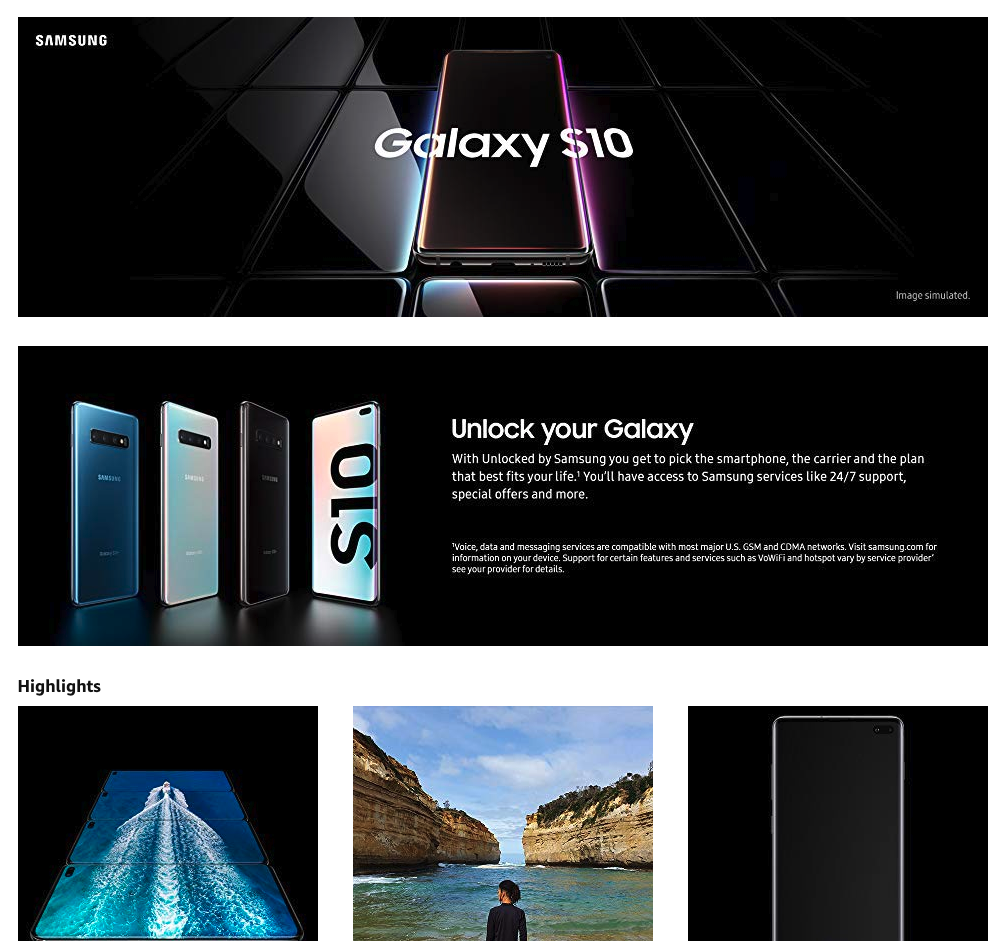
Premium A+ also gives brands the ability to embed videos either as a full screen video in the product description or as one that appears alongside text. It also uses multimedia in fresh new ways—allowing users to create modules that respond when hovering over features, clickable question and answer sections, and improved comparison charts that allow shoppers to compare two similar products head to head.
Some noteworthy features that Premium A+ offers are:
- Video
- Full-width imagery
- More space
- Clickable Q&A
- Interactive comparison charts
- Carousel modules
- Mobile-friendly and voice-friendly product pages
- Testimonials, and more
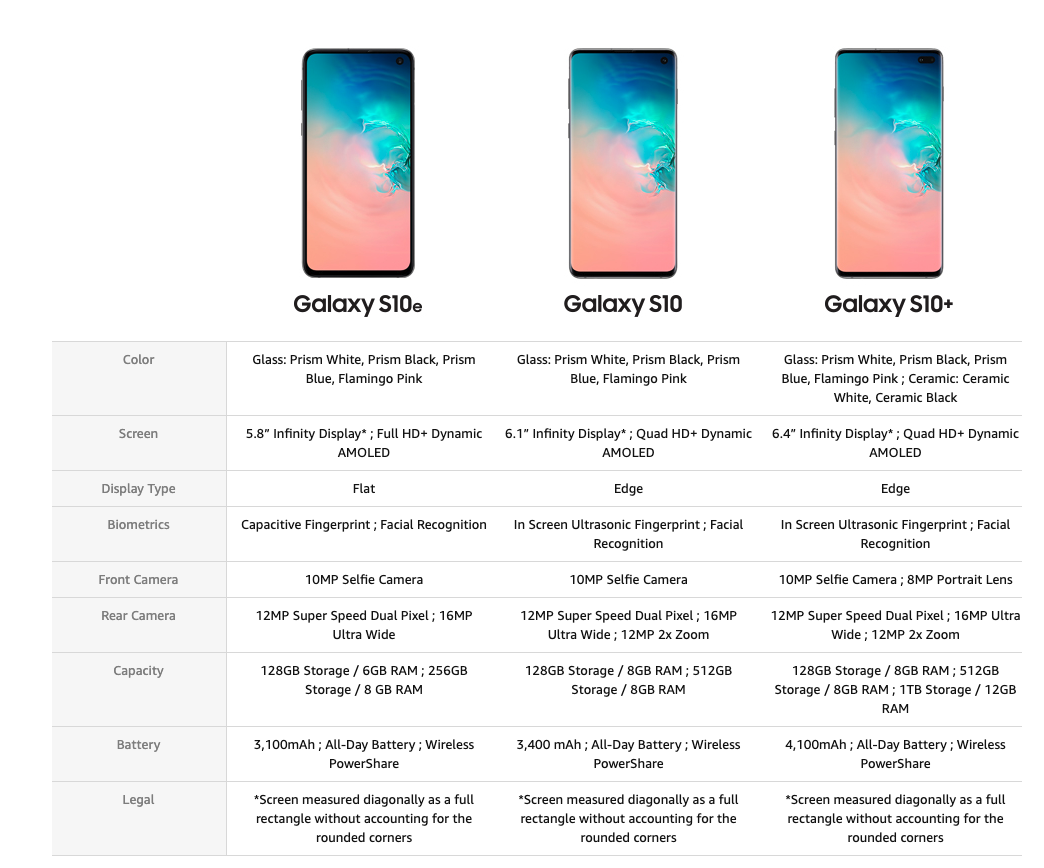
Who can create Premium A+ Content? How much does it cost?
Currently Premium A+, or A++, Content is available only by invite for brands using Vendor Central. Premium A+ can cost anywhere from $250K and $500K per product. Generally Premium A+ is used by larger brands.
What are the differences between Amazon A+ and A++ Content?
Although their names and purposes are similar, there are some key differences between A++ Content and A+ Content, and the pros and cons for each tool.
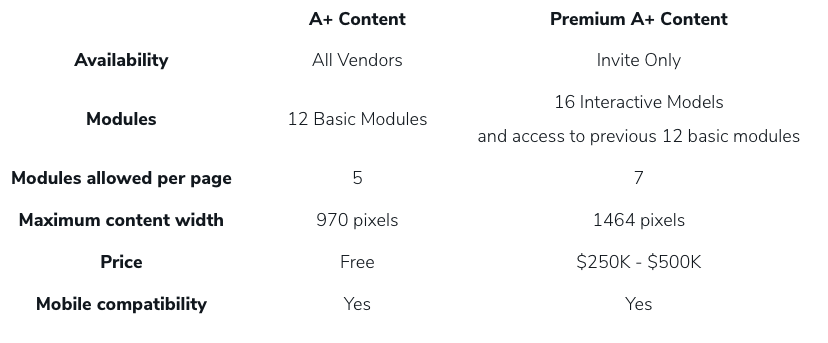
Basic Amazon A+ Content
Pros:
- Free and unlimited use for all Vendors.
- An effective tool to enhance customer experience and product listings.
Cons:
- Less features than Premium A+.
-
It's not as visually appealing as Premium A+.
Premium A+ Content, or A++ Content
Pros:
- There are 16 extra modules to choose from that are media-rich and make an impact.
- You have two more available module slots than Basic Amazon A+.
- Overall, there are more possibilities for hyper-engaging content.
- You can expect a conversion rate increase of up to 15% with Premium A+, according to Amazon.
Cons:
- Amazon has clearly positioned Premium A+ content as an exclusive tool, and as such is available on an invite-only basis.
- The price for A++ is negotiated between Amazon and individual brands, and lands between $250K and $500K.
-
Character limit restrictions are more strict than Basic Amazon A+.
Ultimately, both of these tools exist to help you and your brand provide customers the best online shopping experience possible. Although Premium A+ offers plenty of exciting new options for enhancing customers' buying experience, it may not be for everyone. If you have a product that requires detailed, technical explanation, it may be best to stick with Basic A+.
How to get started with Basic Amazon A+ Content
First of all, to use A+ Content in your listings you must be:
- A professional seller
- Recognized as the product's brand owner through Amazon Brand Registry, or
- An "emerging brand owner" currently working with programs like Amazon Launchpad or Amazon Exclusives
If you meet one of those qualifications, you can get started by logging into your Vendor or Seller Central account, go to the 'Merchandising' or 'Advertising' menus and choose 'A+ Detail Pages' or 'A+ Content Manager.' From that point, you'll be able to select one of two options: the Self Service module, which lets you select and build out your ASIN's listing, or Amazon Builds For You, which only requires you to upload images and text, and Amazon will take care of the rest.
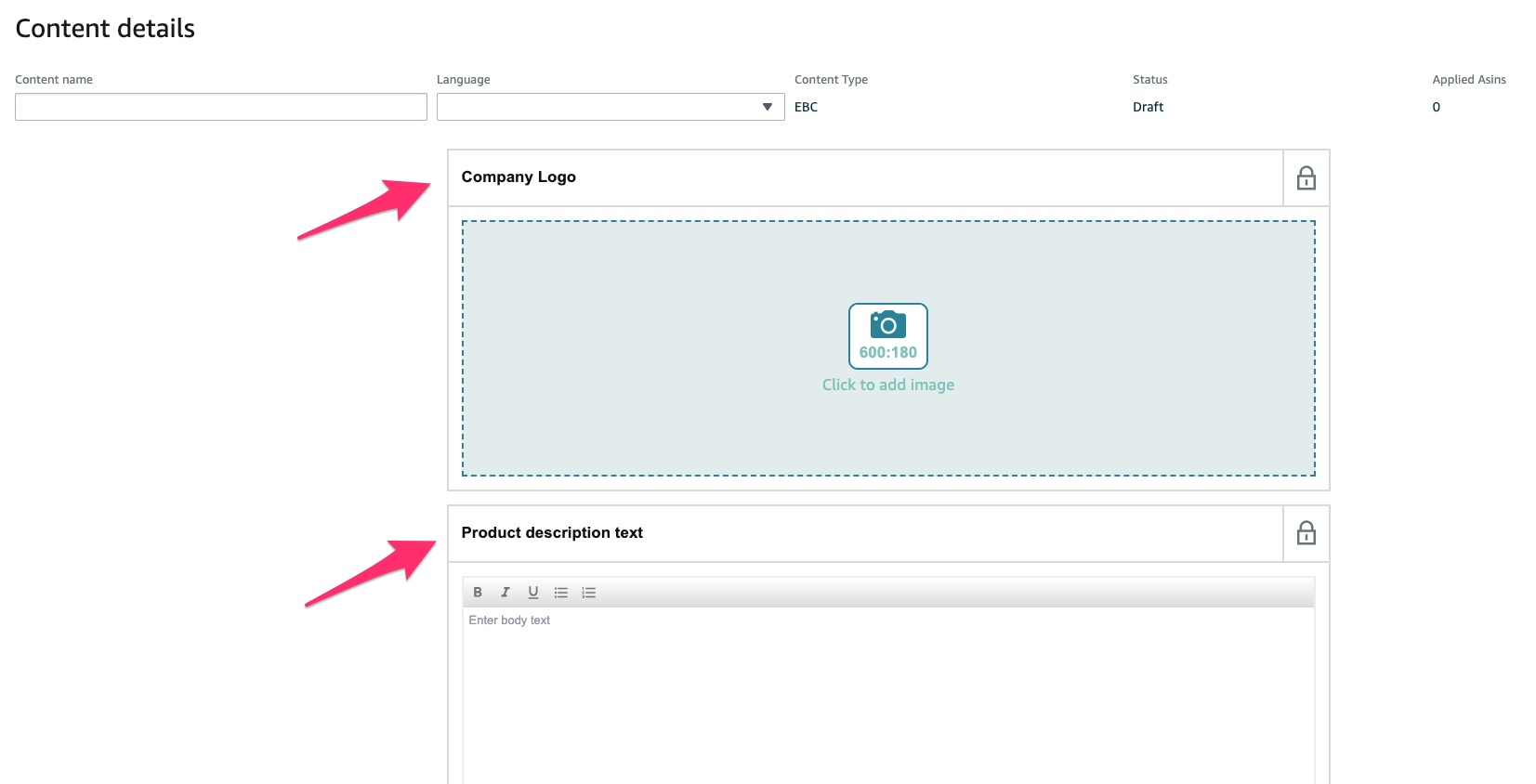
How to get started with Premium A+ Content
Amazon's A++ Content tool was first introduced in 2016, but it was only exclusive to big name brands like Sony, Dove, and others. Although it is less exclusive now, this feature is still only available on an invite-only basis.
A+ Content and A++ Content with Pattern
Whichever content tool ends up being the best fit for your brand, you'll want to make the most of it. Our creative and digital marketing experts at Pattern can help brands use A+ Content and A++ Content to increase conversions and give buyers an amazing experience. Contact one of our Amazon experts or request a demo to learn how Pattern can help you increase conversions on Amazon.
More Resources
Creating Marketplace Content that Converts
Increase Amazon Conversions via Effective Content & Storytelling
How To Create A+ Content For Amazon
Source: https://pattern.com/blog/what-are-the-differences-between-a-content-and-premium-a-content/
Posted by: curtisyouper.blogspot.com

0 Response to "How To Create A+ Content For Amazon"
Post a Comment